Perinatal History
athenaOne for Hospitals & Health Systems
If your practice uses the Perinatal History subsection, it appears in the History section of the patient chart for all patients under 3 years old. For patients older than 3 years, you can display the Perinatal History subsection using the SHOW/HIDE SECTIONS link. If you click this link, the Perinatal History subsection appears the next time that you access this patient's chart. The Perinatal History subsection includes prenatal history and birth history information.
At the top of the History section, click  and select Perinatal History.
and select Perinatal History.
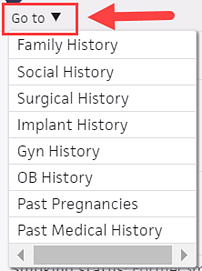
Your practice must be configured for Perinatal History to access this section.
athenahealth recommends that you review your configured Prenatal History and Birth History problems. See Configure Prenatal History and Configure Birth History.
- At the top of the History section, click
 and select Perinatal History.
and select Perinatal History.
If the patient is younger than 3 years, the Perinatal History section — which includes Prenatal history and Birth history subsections — appears automatically.
Note: If the patient is older than 3 years, scroll to the bottom of the History section, click the SHOW/HIDE SECTIONS link, and then click Show Perinatal History.
Note: To hide the section the next time that you review this patient's chart, click the SHOW/HIDE SECTIONS link and then click Hide Perinatal History. - Click the view more icon
 to expand the section.
to expand the section. - Place a checkmark next to the patient's problems.
If you have nothing to record for an entire section, select the Unremarkable option at the top of the section. - Click add note
 next to an item to enter details.
next to an item to enter details.